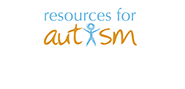 Introduction
Sending a message
Replying to a message
Expiring a message
Private messaging
Adding/editing a user
Adding/editing a team
Revoking access to the App
Changing the PIN
Introduction
Sending a message
Replying to a message
Expiring a message
Private messaging
Adding/editing a user
Adding/editing a team
Revoking access to the App
Changing the PIN
The Care Worker App Back to platform
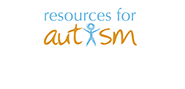 Introduction
Sending a message
Replying to a message
Expiring a message
Private messaging
Adding/editing a user
Adding/editing a team
Revoking access to the App
Changing the PIN
Introduction
Sending a message
Replying to a message
Expiring a message
Private messaging
Adding/editing a user
Adding/editing a team
Revoking access to the App
Changing the PIN
Messaging Area
Either in the Message List panel or in the Message Thread panel of your Inbox.
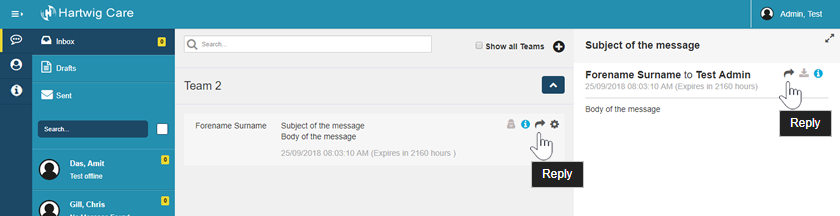
The recipient's name and the Subject will already be populated.
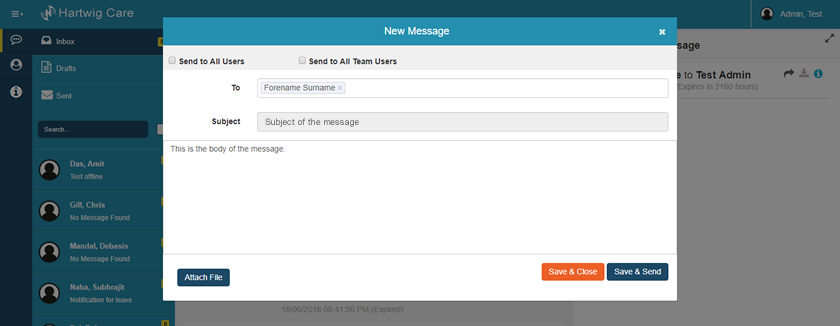
The Subject line can not be edited.
You can add more recipients.
You can attach a file.
You can Save & Send or Save & Close.