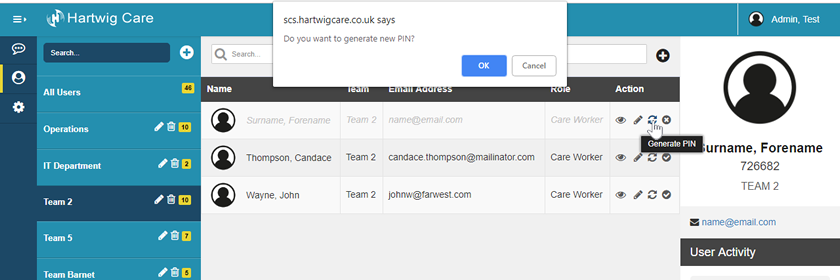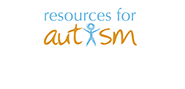 Introduction
Sending a message
Replying to a message
Expiring a message
Private messaging
Adding/editing a user
Adding/editing a team
Revoking access to the App
Changing the PIN
Introduction
Sending a message
Replying to a message
Expiring a message
Private messaging
Adding/editing a user
Adding/editing a team
Revoking access to the App
Changing the PIN
The Care Worker App Back to platform
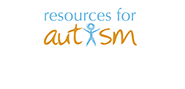 Introduction
Sending a message
Replying to a message
Expiring a message
Private messaging
Adding/editing a user
Adding/editing a team
Revoking access to the App
Changing the PIN
Introduction
Sending a message
Replying to a message
Expiring a message
Private messaging
Adding/editing a user
Adding/editing a team
Revoking access to the App
Changing the PIN
User/Team Area
1. Click on the View icon for the user you want to change the PIN.
2. Write down the user's current PIN.
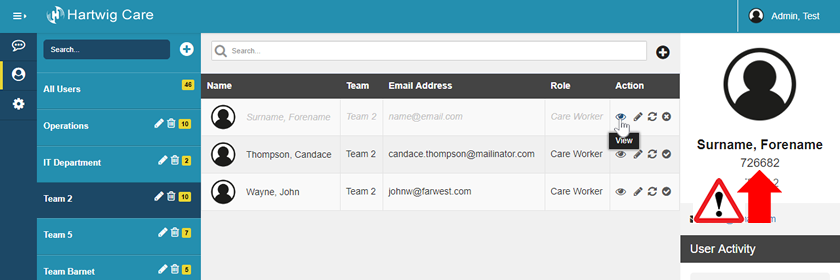
3. Click on the Generate PIN icon.
4. Click OK in the confirmation window.