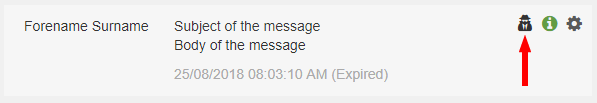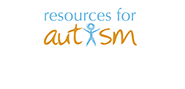 Introduction
Sending a message
Replying to a message
Expiring a message
Private messaging
Adding/editing a user
Adding/editing a team
Revoking access to the App
Changing the PIN
Introduction
Sending a message
Replying to a message
Expiring a message
Private messaging
Adding/editing a user
Adding/editing a team
Revoking access to the App
Changing the PIN
The Care Worker App Back to platform
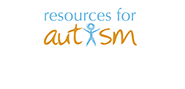 Introduction
Sending a message
Replying to a message
Expiring a message
Private messaging
Adding/editing a user
Adding/editing a team
Revoking access to the App
Changing the PIN
Introduction
Sending a message
Replying to a message
Expiring a message
Private messaging
Adding/editing a user
Adding/editing a team
Revoking access to the App
Changing the PIN
Messaging Area
When a Care Worker sends a standard message from the App, this message reaches the Inbox
of all the Administrators in the Care Worker's Team.
All Administrators can view standard messages from Care Workers by ticking the Show all Teams box.
The Private Message icon is greyed out for standard messages.
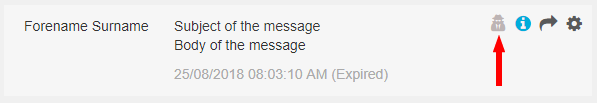
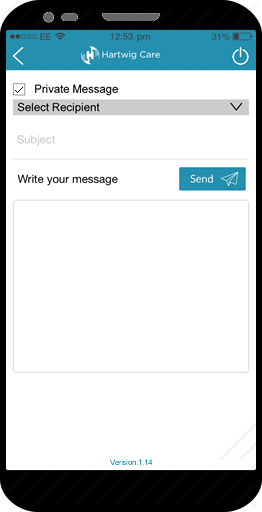
When a Care Worker sends a Private Message by selecting a specific Administrator, this message can only be viewed by that Admin.
If a Care Worker replies to a private conversation without ticking the Private Message box, that message thread becomes public.
The Private Message icon is solid for private messages.